Is there a link? Telegram is not the most user friendlyIf you guys aren't in the "We The Media" Telegram group you should be. There's too many posts to copy over here but they are sharing good information. Lots of pedos going down recently. The CEO of Sugar Foods (Blue diamond Almonds, N Joy sweeteners, etc.) recently leapt to death from his NYC apartment. It honestly moves too fast to keep up at times.
-
In Memory of Rebarcock.
As we navigate life without Pat 'Rebarcock.' Flood, who passed on Sept 21, 2025, we continue to remember the profound impact he had on our community. His support was a cornerstone for our forum. We encourage you to visit the memorial thread to share your memories and condolences. In honor of Pat’s love for storytelling, please contribute to his ‘Rebarcock tells a story’ thread. Your stories will help keep his spirit alive among us.
You are using an out of date browser. It may not display this or other websites correctly.
You should upgrade or use an alternative browser.
You should upgrade or use an alternative browser.
Master Thread Dance Your Cares Away/Fraggle/Law Abiding Citizens
- Thread starter Bryan74b
- Start date
Master Threads
Realkosher
Poster
Nope, areolas are differentPic #4 doesn’t look like Emmy, is it guys?
About 10 years ago, I learned that Kaspersky was a Russian owned anti virus. I tried to uninstall and it wouldn’t uninstall. It is easier now.
Go ahead and uninstall it using Windows add remove programs. Then follow the instructions at this link to completely delete all Kaspersky files. https://answers.microsoft.com/en-us...ky-files/c2223ab4-16e9-410b-b3ba-3fa94f272805
I would recommend ZoneAlarm as your new anti virus. It Is the only one with a software firewall that monitors what data your computer sends out. All other anti virus just scan what is coming in to your cpu. When you install ZoneAlarm, chose learning mode.
Zonealarm can be tiresome at first because there will be constant dialogue prompts asking if you want to approve or block your computer from sending out information. Read these and chose to approve if it is an action you want. Ex: You started you Brave browser and a Zonealarm dialogue box asks if you want to let Brave access the internet. You would select yes.
You will also see that Microsoft is also trying to access the internet for such things as Cortana, Xbox, phone, etc. Take note of these. If you don’t use them, then deny them access to the internet. You can then disable these Microsoft services via windows settings and windows privacy controls.
You will learn a lot about how much information you computer is sending out without you knowing. You should know. You should control.
Blocking any un-approved data from being sent from your computer is the most important goal for personal cyber security.
You are the board Tech/security expert, and I have a question- Is Norton Life Lock good for my computer and iPhone?
Anyone have a link showing the number of police deaths in 2020 riots, cumulatively?
Scartiger
Elite
God's wrath is coming.

 nypost.com
nypost.com

Pelosi puts Swalwell back on Homeland Security panel despite spy scandal
Democratic Rep. Eric Swalwell is joining the House Committee on Homeland Security one month after it was revealed he was targeted by a suspected Chinese spy.
"You can share that on your gay chat room if you’d like.”
All due respect to your military friend and I appreciate them sharing with you what they can.
But you can inform them as far as @MortgageHorn is concerned I'm not a faggit.
I can speak for many on the board and they're not gay either.
Now we have some LBGTQ Patriots in here and I'm 100% good with that - for example I'd take a DC full of Richard Grennel's in a heartbeat - he's a true patriot and can you imagine how fabulously DC would be decorated and a total upgrade of the music when entertaining foreign leaders at the White-House!
But tell him for the record @MortgageHorn identifies as an All-American Commie-Hating Straight 5th Generation Texan that loves the sects with the hot Asian and Latina females.
That's easy to verify even without using military intelligence.
Is there a link? Telegram is not the most user friendly

We The Media
💥 Latest video is up on BitChute & Rumble ATJ #19: DECLAS - John Sullivan - DC Fortress - POTUS Insulated - Biden's Vax Plan [1.15.21] ⚡️Rumble: https://rumble.com/vcvjpb-atj-19-declas-john-sullivan-dc-fortress-potus-insulated-bidens-vax-plan-1.1.html ⚡️BitChute...
You’re right about that. I don’t know how to share the group but here is a recent post. I think you can click the name or logo at the top and join from there.
3 the tits are different as well
That worked. Thank you sir.
We The Media
💥 Latest video is up on BitChute & Rumble ATJ #19: DECLAS - John Sullivan - DC Fortress - POTUS Insulated - Biden's Vax Plan [1.15.21] ⚡️Rumble: https://rumble.com/vcvjpb-atj-19-declas-john-sullivan-dc-fortress-potus-insulated-bidens-vax-plan-1.1.html ⚡️BitChute...t.me
You’re right about that. I don’t know how to share the group but here is a recent post. I think you can click the name or logo at the top and join from there.
Not sure if this has ever been posted. I had never seen it and did not know what was in it. This is bat shit crazy, re origin of corona virus.

 rumble.com
rumble.com

David E. Martin PHD on Corona virus origin
Is the corona virus a #plandemic? David E. Martin PHD provides a strong case on how this was planned years ago providing the perfect storm for 2020. Watch, consider, you make the call.
Jaxx
Poster
Family member in the Navy said he would be hearing about the Chinese troops in Mexico/Canada if true.
Some background info, he graduated from the US Naval Academy and was on the carrier Eisenhower and its escort San Jacinto which broke the record for 167 consecutive days at sea last year.
Some background info, he graduated from the US Naval Academy and was on the carrier Eisenhower and its escort San Jacinto which broke the record for 167 consecutive days at sea last year.
Could have been #metooWell fuck... I have been a loyal Kaspersky customer for like 10 years. Their shit is legit too. Ever since I’ve had their shit, not once have I been infiltrated with malware, viruses, spyware. It’s literally the best one I’ve had. Fuck!
I'm still subscribed, because I really like my homebound mods/content creators. Would love for them to bail and go completely independent too, they certainly have the connections and sources to do so.Hell yes. The home board is a liberal shitshow since AD took over, and most of my recruiting info comes straight from Twitter anyways. Only thing I’ll miss is game day threads.
Am now leaving crumbs for the mentally deranged over there. The attacks are coming, but all I'm doing are asking questions with links provided like "why are so many wealthy, old people dying of 'natural causes' this weekend
Armor of God is impenetrable when your weapon is the Truth

We The Media
https://www.whitehouse.gov/presidential-actions/memorandum-space-policy-directive-7/?utm_source=link
Anyone in Florida feel this?
Hmm, taking out DUMBs tunnels?
Okay. This is really good. Skip ahead to one hour and 30 mins (before that they’re discussing Covid and vaccines and stuff). These guys think they’ve decoded that Sessions has been on the good side this whole time.
The Last President Book?
You guys remember the Little Barron Trump book from the late 1800’s? These two books are making their rounds again. Check out the Newsweek article up top. The second book was labeled The Last President and the book ends with the Capitol ending basically.
You guys remember the Little Barron Trump book from the late 1800’s? These two books are making their rounds again. Check out the Newsweek article up top. The second book was labeled The Last President and the book ends with the Capitol ending basically.
SoonerV
Poster
Second this. Open the gift shopWhere's the gift shop? Swag should be on offer.
Wow thanks.About 10 years ago, I learned that Kaspersky was a Russian owned anti virus. I tried to uninstall and it wouldn’t uninstall. It is easier now.
Go ahead and uninstall it using Windows add remove programs. Then follow the instructions at this link to completely delete all Kaspersky files. https://answers.microsoft.com/en-us...ky-files/c2223ab4-16e9-410b-b3ba-3fa94f272805
I would recommend ZoneAlarm as your new anti virus. It Is the only one with a software firewall that monitors what data your computer sends out. All other anti virus just scan what is coming in to your cpu. When you install ZoneAlarm, chose learning mode.
Zonealarm can be tiresome at first because there will be constant dialogue prompts asking if you want to approve or block your computer from sending out information. Read these and chose to approve if it is an action you want. Ex: You started you Brave browser and a Zonealarm dialogue box asks if you want to let Brave access the internet. You would select yes.
You will also see that Microsoft is also trying to access the internet for such things as Cortana, Xbox, phone, etc. Take note of these. If you don’t use them, then deny them access to the internet. You can then disable these Microsoft services via windows settings and windows privacy controls.
You will learn a lot about how much information you computer is sending out without you knowing. You should know. You should control.
Blocking any un-approved data from being sent from your computer is the most important goal for personal cyber security.
I completely forgot about that. That is some weird shit right there. I thought it had been chalked up to being a hoax, but I just looked it up, and it is indeed on the Library of Congress site. CRAZY.The Last President Book?
You guys remember the Little Barron Trump book from the late 1800’s? These two books are making their rounds again. Check out the Newsweek article up top. The second book was labeled The Last President and the book ends with the Capitol ending basically.
Esso Club
Elite
@beattexaswayne just click on an image and copy it, come back here at hit paste.How do you post pictures? Wow one hot momma!
txwolverines
Poster
Can someone enlighten me on the Pompeo 15 minute interval shit? Thx
I fucking hate my state. In regrds to this masked fucker that is bribing or in on a bribe. GA used to be great but we are winning in the “hold my beer” contest . Shaking my mfn head
I am going to let 1980 off of the hook here. Yeah we are mostly guys on here, yeah we tease each other as guys do about our sports teams as one way of being guys and making fun of each other. Ribbing each other, and it is mostly all in fun. People are pissed at 1980 because we needed it and the 2 Senate seats.
But lets be truthful here, the election f^ckery and the runoff is not really your guys faults in 1980 and you dont rally have to be ashamed of your state as there is nothing you could have done, because no one KNEW what was going on in all reality.
You had a Pub Gov, and 2 pub Senators, you guys did your jobs as citizens to keep the filthy Dems out of power.
Hardly anyone knew or at least the common folk did not know those folks were compromised.
No one really knew about the f^ckery of the voting machines. Yes it is true we had news stories and certain coverage of these voting machines years ago which now coming to light people are going "Ahhh seee"!! F^ckery!!> But people didnt pay attention to these things or else there would have been pushes prior to get rid of them.
Also, as an added, it seems as if the people on the ground on the front lines that contributed to the vote f^ckery are folks that are part of a group that votes D just about every time, in every circumstance in every election...they are passionate about it, and dont really do the research to find out WHY they vote that way. But I would bet even though they were getting paid 100 bucks an hour, had they known about the Chinese influence and plan, they may not have sold out GA the way they did and may have said pass.
So while I know 1980 is taking a lot of heat, it is not like they fumbled the ball at the goal line, they had done everything right on paper to where they felt they were not going to be turned into a dem Sh^thole...
So at least to me, you guys are off the hook, now just go out and wrangle up Stacy Abrams (if DT doesnt already do it) and just make sure it doesnt happen again, at least now you guys are all aware of what can go on and I know your state is full of a lot of patriots that will try and stop it in the future.
Seems
They prob checking for known trouble makers or possible terrorists or foreign nationals leaving to make sure no one brought any b o m b s into DC that could do any damage and are now bailing and leaving.
I mean with as much security that is in that town now? Cant be taking out 25K troops along with citizens with an explosive device now...
At least this is my theory.
So they aren’t letting people out of DC? Checking ID. State of Emergency until 24th? Lots of Dems in town for inauguration.
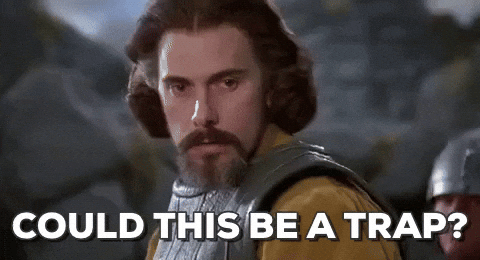
They prob checking for known trouble makers or possible terrorists or foreign nationals leaving to make sure no one brought any b o m b s into DC that could do any damage and are now bailing and leaving.
I mean with as much security that is in that town now? Cant be taking out 25K troops along with citizens with an explosive device now...
At least this is my theory.
"Nothing is bring done, they'll get released, I'll wait and see, I'm not sure"
FOOLS! We are witnessing things happening before our very eyes. Perhaps it is not your fault, as we've all been subject to lies and corruption for so long. However, it is time to start believing! Your doubts and fears harbor bad energy on this earth. Believe, have faith. We are taking this evil down from all angles. There is no escaping God's judgment!
As far as China & Wuhan, we will get to the bottom of it....but now we are taking down the corruption everywhere else in the world that no doubt was involved in creating this viral crisis. It was all part of their evil plan. After we get these demons removed, then I believe we will squeeze the last drops of evil out of China if we don't do it kinetically first.
I decided to sit back and enjoy the show, got tired of "breaking news drops in 1hr"..but no one will report it. I listen to Bardsfm (highly recommend) podcast(s) every day and stole this from him:
When this shit hits the fan, and it will there is no other way, how does this go down without a civil war?
- How do you unite a country? Arrests, no I don't think so.
- How do you make the Liberals happy, and the Patriots at the same time?
- What makes most people happy? MONEY? Why because we can't live without it.
- Destroy the Fed reserve/Central Banking system
- Restore America, give Government back to the People
- Mega Infrastructure - Creates tons of jobs/higher paying jobs, boom in the private sector/start-ups
- Financial System, a form of NESARA is legit and not fantasy. New free quantum banking/new currency and so on.
Okay. This is really good. Skip ahead to one hour and 30 mins (before that they’re discussing Covid and vaccines and stuff). These guys think they’ve decoded that Sessions has been on the good side this whole time.
what about rest of the show. These cats are usually very interesting but if first 90 min is lacking i do not want to listen
Similar threads
- Replies
- 13
- Views
- 578
- Replies
- 6
- Views
- 330
- Replies
- 0
- Views
- 2K
- Replies
- 56
- Views
- 5K