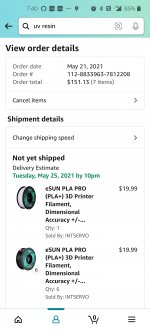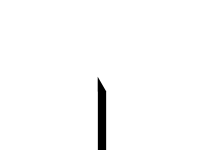Ender 6 Bed Leveling:
Once you believe you have your bed leveled, you should:
1) download the attached files (you must unzip the attachment), load them to your SD card, and plug your SD card into your printer. Both files attached are calibration models. They are used to access the performance of your printer. If you cannot get both of these models to successfully print, you should not move onto the next step. Being unable to get either of these models to print means that there needs to be further calibration done to your hardware (most likely your bed leveling needs to be performed to a high standard).
2) Spray your printer bed with hair spray (yes like what your wife uses in the morning)
3) Navigate to the "Print" menu on your printer and then click the "xyCalibration" and click print. Please keep a watchful eye on this print for the entire duration. It should only take about 20 minutes. If at ANY time the print "fails" then stop the print immediately. There is a stop button on the screen. If you cant find it pull the power cable.
4) If your print failed, try to level your bed again.
5) Retry the "xyCalibrtation" if it failed the first time.
6) If you were able to successfully print the "xyCalibration" repeat steps 3-5 with the "benchyBoat". The "benchyBoat" will take about 1.5-2 hours to print.
If anything here was confusing at all, PLEASE PLEASE ask me questions. Also, keep in mind I am rushing this part because I am busy BUT I want to get you content so you can finally get a print going!! I will remake Part 3 once I have a camera man....in hopes of making a more easily understandable process video.
Once you believe you have your bed leveled, you should:
1) download the attached files (you must unzip the attachment), load them to your SD card, and plug your SD card into your printer. Both files attached are calibration models. They are used to access the performance of your printer. If you cannot get both of these models to successfully print, you should not move onto the next step. Being unable to get either of these models to print means that there needs to be further calibration done to your hardware (most likely your bed leveling needs to be performed to a high standard).
2) Spray your printer bed with hair spray (yes like what your wife uses in the morning)
3) Navigate to the "Print" menu on your printer and then click the "xyCalibration" and click print. Please keep a watchful eye on this print for the entire duration. It should only take about 20 minutes. If at ANY time the print "fails" then stop the print immediately. There is a stop button on the screen. If you cant find it pull the power cable.
4) If your print failed, try to level your bed again.
5) Retry the "xyCalibrtation" if it failed the first time.
6) If you were able to successfully print the "xyCalibration" repeat steps 3-5 with the "benchyBoat". The "benchyBoat" will take about 1.5-2 hours to print.
If anything here was confusing at all, PLEASE PLEASE ask me questions. Also, keep in mind I am rushing this part because I am busy BUT I want to get you content so you can finally get a print going!! I will remake Part 3 once I have a camera man....in hopes of making a more easily understandable process video.