Does this site have a dark mode? If so, can ya'll point me the right direction?
You are using an out of date browser. It may not display this or other websites correctly.
You should upgrade or use an alternative browser.
You should upgrade or use an alternative browser.
Dark mode?
- Thread starter BayouCityHorn
- Start date
They are adding it soon from what I’ve read
Thanks very much!
Brought it up yesterday and it’s been acknowledged. My 20/10 supervision sucks at times.
@Croot_Lord is awesome.
@Croot_Lord is awesome.
My mind is blown
If this is what they're going for, you can change your browser settings to get it.My mind is blown
If this is what they're going for, you can change your browser settings to get it.
View attachment 596
View attachment 597
View attachment 598
That's really cool that you can do that. We are actually going to make that the default look for the site here soon. I know I keep saying that, but the hold up has been trying to get the new server rolled out. I'm going to be changing the style for the site on or shortly after the 16th.
That's really cool that you can do that. We are actually going to make that the default look for the site here soon. I know I keep saying that, but the hold up has been trying to get the new server rolled out. I'm going to be changing the style for the site on or shortly after the 16th.
If this is what they're going for, you can change your browser settings to get it.
View attachment 596
View attachment 597
View attachment 598
If you don't have this in your settings (like me):
1. go to chrome://flags (or brave://flags)
2. type the word "dark" in search bar
3. enable "Force Dark Mode for Web Contents
If you don't have this in your settings (like me):
1. go to chrome://flags (or brave://flags)
2. type the word "dark" in search bar
3. enable "Force Dark Mode for Web Contents
For us retarded surfing/Skydiving type. On mobile. Care to help?
Attachments
Last edited:
For us retarded surfing/Skydiving type. On mobile. Care to help?
View attachment 608
View attachment 609
If you use Android Internet app:
1. open a browser page
2. pull up bottom toolbar
3. tap the options button bottom right
4. enable dark mode
You'll have to check the Google machine if you have Apple.
If you use Android Internet app:
1. open a browser page
2. pull up bottom toolbar
3. tap the options button bottom right
4. enable dark mode
You'll have to check the Google machine if you have Apple.
Im the iPhone guy. Thank you though.
Thank you!!!If you don't have this in your settings (like me):
1. go to chrome://flags (or brave://flags)
2. type the word "dark" in search bar
3. enable "Force Dark Mode for Web Contents
Similar threads
- Replies
- 31
- Views
- 108
- Replies
- 7
- Views
- 291
- Replies
- 11
- Views
- 404
- Replies
- 10
- Views
- 345
- Replies
- 15
- Views
- 137
Support Free Speech
- Current cycle
- $1.00
- Total amount
- $623.00